Is your VIZIO TV’s screen flickering? You’re not alone – this is a common problem that affects many VIZIO owners. Don’t worry, in this introduction, we will provide you with some easy solutions on the possible causes of VIZIO TV screen flickering and how to fix VIZIO TV flickering screen. In just a few minutes, you’ll be able to enjoy clear and stable pictures again!
Why is Your VIZIO TV Flickering Screen?
Your Vizio TV may flicker for several reasons, including:
- Power Fluctuations: Sometimes unstable power supply can cause screen flicker.
- TV settings: Incorrect picture modes, features like auto-brightness, or excessively high backlight settings can also cause flicker.
- HDMI cable problems: A bad or damaged HDMI cable can distort the signal, causing the screen to flicker.
- Outdated Firmware: Outdated firmware may contain bugs that cause display problems.
- Hardware failure: In rare cases, internal hardware failure, such as a malfunction in the backlight or power supply board, may cause flickering.
How to Fix VIZIO TV Flickering Screen
Let’s start with the easiest solution. For the first solution
Restart Power Cycle
- Unplug your TV from the wall socket.

- Locate the power button on your VIZIO TV. It could be in the back or in the front or under.
- Press that button for 30 seconds.

- Wait for five minutes.
- Plug your TV back into the wall socket. Don’t plug it into a power strip.
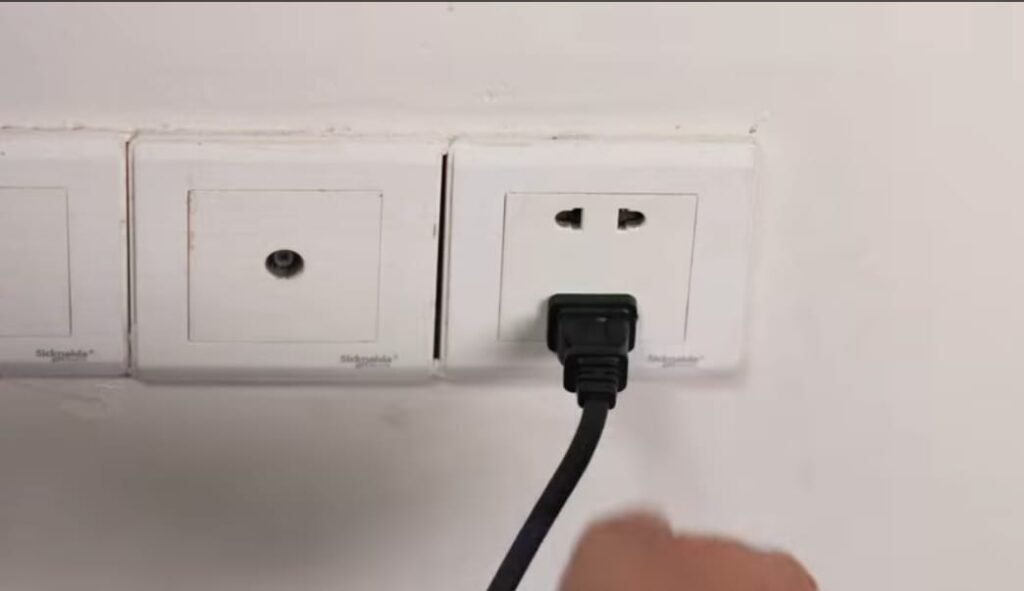
Hopefully, flickering will go away if it doesn’t work. Let’s see the next solution.
Reset Picture Settings
You need to go to the menu and change some settings.
- Open the menu.
- Go to picture.
- Change the picture mode to standard.
- Change the auto brightness to off.
- Set the backlight to 62 or a lower number
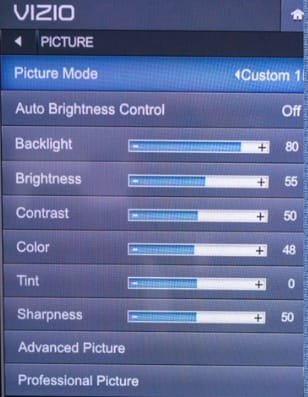
Connect HDMI Cable to Another Port
If possible, try using a new HDMI cable because sometimes this issue occurs due to damage of the HDMI cable.
- Remove the HDMI cable from the TV.
- Replace it with a new HDMI cable.
- Press with your finger on the HDMI port.

- Plug the HDMI cable into another HDMI port.

Firmware Update of VIZIO TV
- Press the VIZIO button on the TV remote.
- Select system.
- Select check for updates.
- Press OK to confirm.
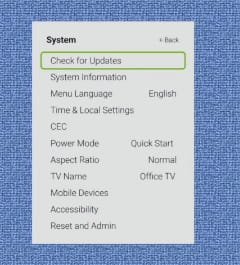
Hopefully, this will solve the flickering issue on VIZIO TV.
Factory Reset of Your TV
- Press the menu button on the Remote.
- Select System.
- Select Reset & Admin.
- Select Reset TV to Factory Defaults.
- If asked, input this pin: 0000
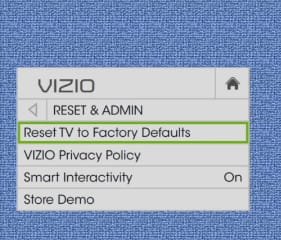
Contact VIZIO TV Customer Support
If you are still having the same issue with your VIZIO TV, then there may be some technical issue. For this you need to contact VIZIO TV customer support.

