VIZIO Smart TVs are popular among users, but sometimes these TVs may face a black screen issue. This problem can be frustrating, especially when you are ready to watch your favorite show or movie. In this article, we will discuss the possible causes of the black screen problem and solutions to fix it. We will show you simple and effective ways that how to fix VIZIO Smart TV black screen problem. Whether the problem is hardware or software related, we will cover every aspect so that you can enjoy your TV without any hassle.
Common Reasons for VIZIO Smart TV Black Screen Problem
There can be several possible causes of the black screen problem in VIZIO Smart TV. Here we will discuss some of the major reasons:
- Connection problem: If the HDMI cable or other connections are not connected properly, the screen may go black. This problem can also occur if the cable is loose or damaged.
- Power Issue: The TV may show a black screen if there is a problem with the power supply. This may be due to a problem with the power cord or a malfunctioning power outlet.
- Backlight issue: The TV’s backlight may stop working, causing the screen to appear black. This could be a hardware related problem.
- Hardware failure: A failure in the TV’s internal hardware, such as a problem with the motherboard or power supply board, can also cause a black screen.
By understanding these reasons, you can move towards the right solution and fix the black screen problem of your VIZIO Smart TV.
How to Fix VIZIO Smart TV Black Screen Problem
Are you experiencing that your VIZIO smart TV won’t turn on or showing black screen? don’t worry lets start fixing it.
Unplug Your TV
- Unplug your TV from the wall socket.

- Wait for 30 seconds.
- Plug your TV back into the wall socket.

Now check this is the simple way to resolve black screen problem on VIZIO tv. If the issue still exists, then follow the next solution.
Restart Power Cycle
- Unplug your TV from the wall socket.
- Next, locate the power button on your VIZIO TV and press and hold it for 30 seconds.
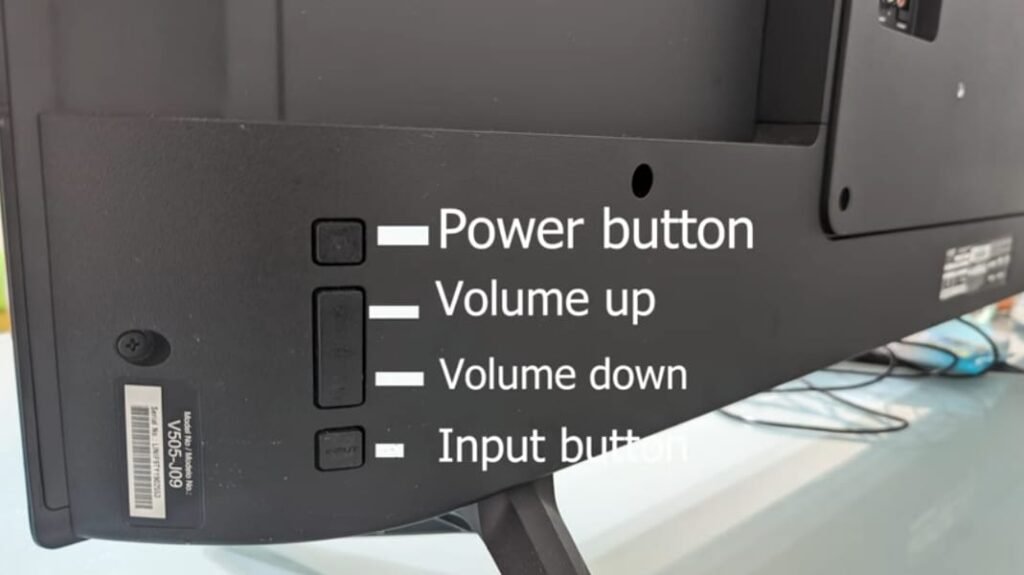
- Wait for 30 seconds more before plugging your TV back into the wall socket.
- Plug your TV back into the wall socket.
Hopefully, this will fix your problem, but if you are still facing the same issue with your VIGIO TV, then follow the next step.
Power Cycle Your VIZIO Remote
If the power cycle of TV does not work, so do the power cycle of the remote.
- Take out both batteries from the TV remote.

- While the batteries are removed, press and hold the power button on the remote for 30 seconds.
- After 30 seconds, go ahead and put the batteries in your remote and try turning on your TV.
If this does not work, you can try using the remote with fresh new batteries.
Power Cord Connect Securely
Make sure that the power cord of your VIZIO TV is connected securely

- Find where the power cord connects to the back of your TV.
- Disconnect it, and wait for 30 seconds.
- Connect it and push it in with a little bit of force.
- Power on your VIZIO TV using the power button on the TV itself.
Plug Your TV into a New Outlet
If you are using an extension board, then try using a wall socket. Because sometimes the issue is not your TV, the issue is your extension board.

Try plugging your VIZIO TV into a different outlet.
Select the correct input
Sometimes this issue occurs due to selection of wrong input. Plug in into the correct input.

Also check for
Contact VIZIO TV Customer Support
If you followed all the steps, and you are still facing the same issue with your VIZIO TV, then there will be some hardware problems, there might be some damage to your backlight or T-Con board. For this, I would suggest taking your TV to a technician. If you have warranty, then contact VIZIO TV customer support.

