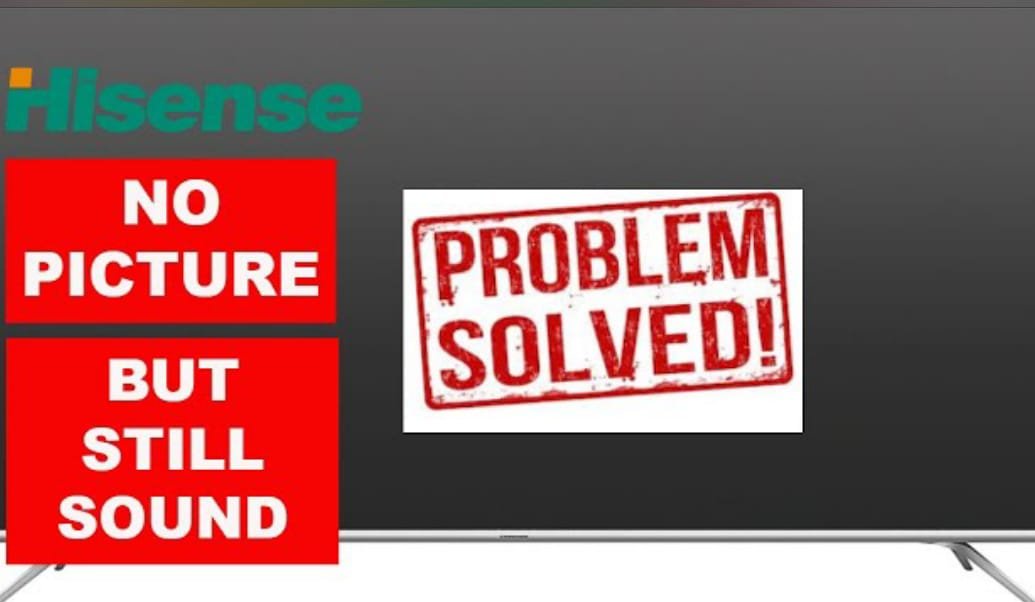Nowadays, smart TVs have become a common technology in our homes, and Hisense TV is one of the leading brands that offers high-quality and affordable options. However, sometimes users may face the black screen issue on Hisense TV, which may cause inconvenience while watching TV. This problem can occur due to various reasons, such as hardware failure, software update, or connection problems.
In this guide, we will discuss different ways that you can fix Hisense TV black screen problem. Whether the problem is software or hardware related, this guide will provide you with step-by-step solutions so you can enjoy your TV again. Follow these steps carefully and fix your Hisense TV.
Why is Hisense TV Stuck On Black Screen?
There can be several possible causes for the black screen problem on Hisense TV. Here are some of the main reasons that can cause this problem:
Connection Problems: The HDMI cable or other connections are not inserted correctly. A bad cable or port is being used. An external device attached wrong.
Input Settings: The wrong input source selected on the TV. There is a problem with the input source.
Power supply problem: The power cable is loose or not connected correctly. There is a problem with the power socket or the voltage is fluctuating.
Hardware Problems: The power board of the TV is damaged. Technical fault in the screen or display panel. The backlight is damaged.
How to Fix Hisense TV Black Screen Problem
If your Hisense smart TV is stuck on a black screen, it shows no picture and the display remains blank, then let’s do some general troubleshooting that will help you fix this issue.
Cold Boot of Hisense TV
- Unplug it from power

- Disconnect all devices and HDMI from TV

- Press and hold the power button for about 30 seconds.

- Wait for another 5 minutes.
- Plug your TV back into a power source
Now your TV should show a picture on its screen. If you still can’t see anything, check the power cable for damage and change it, and you can also change the power source. If you are using an extension, then plug it directly into a wall outlet.
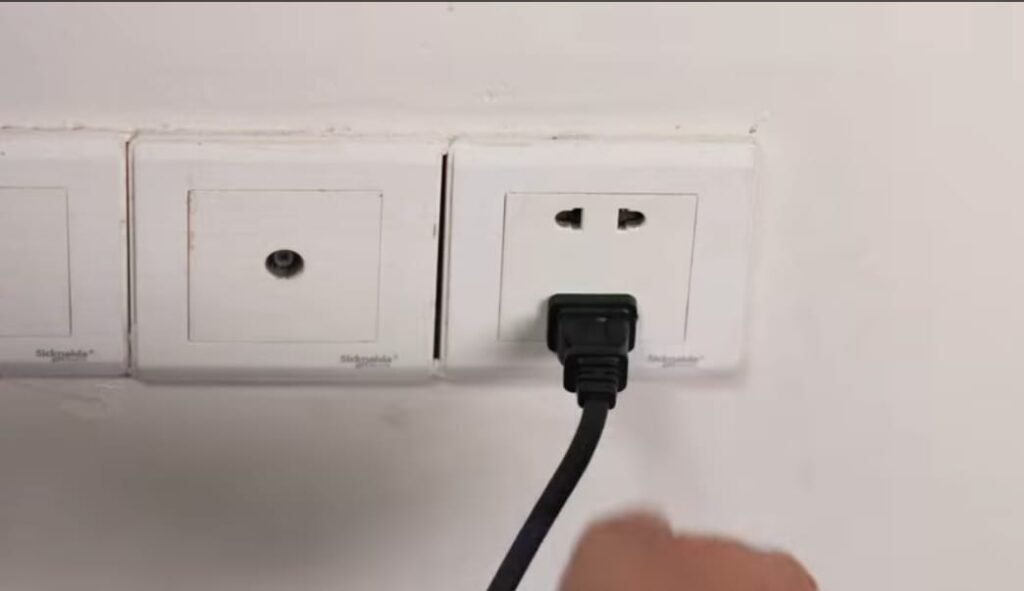
Choose the Correct Source
Make sure that you have selected the correct input source because sometimes this issue occurs due to selection of the wrong input source. For that

- Press the input button on your remote
- Switch to correct source
And now your TV screen should start working.
Reset Hisense TV
Now we can try resetting our Hisense tv using the reset button that’s on its back. To reset your TV
- Unplug your TV from power
- Push down the button for about 5 seconds
- Plug your TV back to power

Now hopefully, this problem should be fixed.
Also check for
Contact Hisense TV Customer Support
If your TV still doesn’t show anything on its display, then it may be a hardware issue, so you can contact Hisense TV customer support and get it repaired.