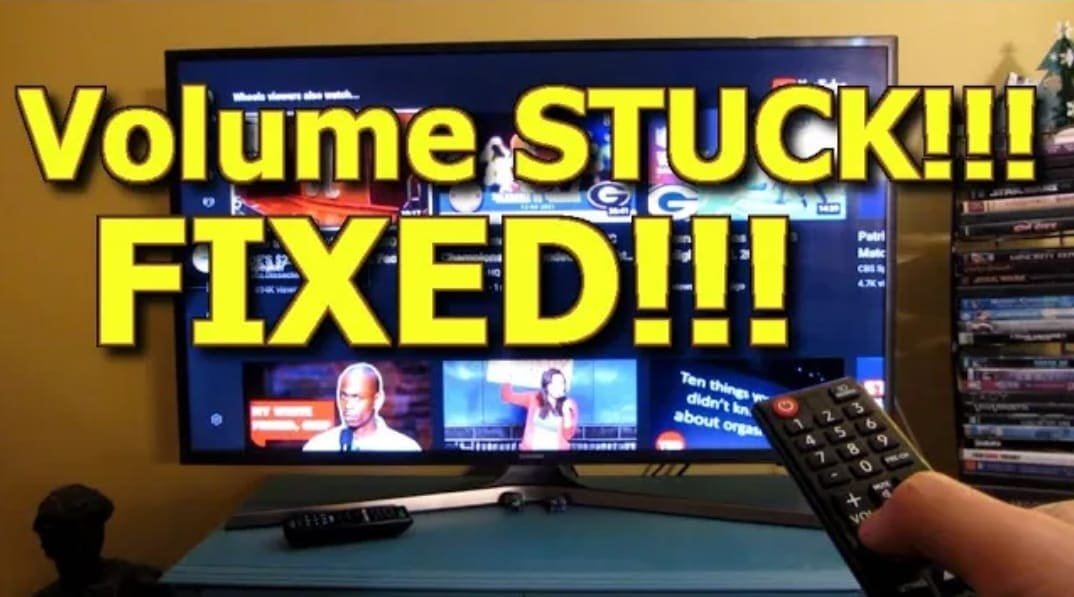Samsung TV is an important part of our daily entertainment, but sometimes the stuck problem can bother us. Whenever it gets stuck on any one level, the viewing experience becomes bad. There could be a number of problems, such as Motorola control glitches, telecom glitches, or mobility glitches.
To work around, users can check the remote’s battery, reset the TV, or update the software. Additionally, going into Settings and checking the volume options may also be helpful. In this article, we will discuss the causes and solutions to this problem, so that you can enjoy your Samsung TV without any interruption.
How to Fix if Volume Gets Stuck on my Samsung TV
If your Samsung TV’s volume is stuck, you can try the following solutions:
Reset Smart Hub
If your Samsung TV’s volume is stuck, resetting the Smart Hub can be an effective solution. For this, you can follow the following steps:
- Go to Settings
- Go to Support
- Go into Self-diagnosis
- Select Reset smart hub
- The default pin is 0000.
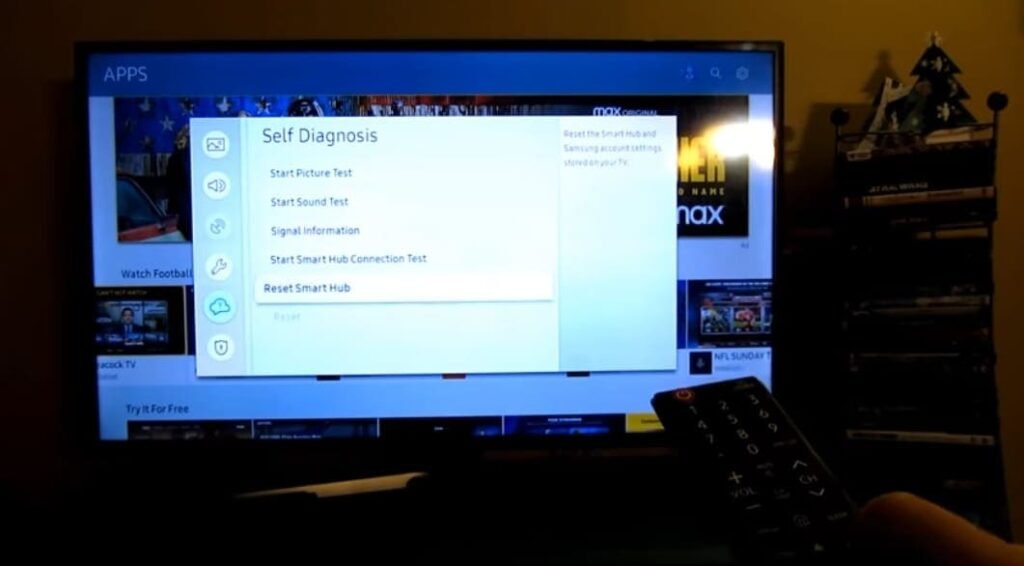
This procedure can often resolve volume-related issues. If the problem persists, consider other solutions, such as power cycling the TV or updating the software.
Disable Autorun Smart Hub
If your Samsung TV’s volume is stuck, disabling the auto-run smart hub can be a useful solution. This option can sometimes cause software glitches.
- Go to Settings
- Select General
- Go into Smart Feature
- Disable Autorun Smart Hub
- Disable Autorun Last App
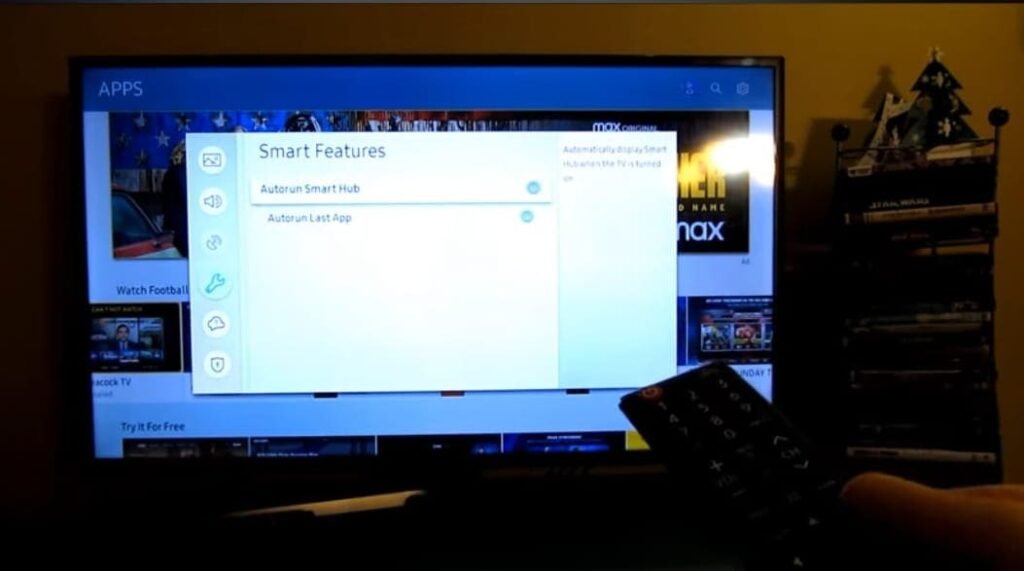
This procedure can help resolve the volume stuck issue. If the problem persists, try other solutions.
Power cycle
If your Samsung TV’s volume is stuck, power cycling can be a simple and effective solution. For this, turn off the TV completely and then unplug it for a few minutes. Next, plug the TV back in and turn it on.

This procedure can often fix TV software glitches and help the volume function normally. If the problem persists, try other solutions such as checking the remote control’s battery or updating the software.
Check the remote battery
Check the remote’s battery and replace, if necessary.

Contact Customer Support
If your Samsung TV’s volume is stuck, and you’ve tried all possible solutions, and you still have the same issue, then contact Samsung TV customer support.