There are various brands of smart TVs available on the market, and LG is a prominent name among them. LG’s smart TVs are famous for their great displays, sound quality and user-friendly devices. However, many users are facing a problem that their LG Smart TV is turned off. This problem can be a bit frustrating sometimes, especially when you are enjoying a favorite show or movie. There can be many reasons why the TV turns off by itself, such as software glitches, power settings or hardware related issues. In this blog, we will discuss the possible causes of this problem and the solutions to fix them, so that you can improve your TV watching experience.
Why does my LG smart TV turn off by itself?
LG Smart TV turning off by itself can be a common problem, and it can have many causes. If your LG Smart TV repeatedly turns off on its own, it could be a sign of a technical problem. Let us know about some common reasons why the LG Smart TV may turn off automatically:
- Software Bugs or Glitches: Sometimes bugs or errors may occur in the TV’s software, which interfere with the proper functioning of the TV. When a software fault occurs, the TV may turn off automatically. This issue can be fixed by updating, as LG frequently releases software updates for its smart TVs.
- Auto Power Off Setting: LG Smart TVs have a special “Auto Power Off” setting that, if activated, automatically turns off the TV after a certain amount of time. This feature usually comes in handy when the TV remains on without any use for a long period of time. If this setting is on, the TV turns off automatically instead of having to manually turn it off.
- Power Supply Issue: If there is a problem with the power supply to the TV, such as voltage fluctuation or unstable power supply, this can also cause the TV to turn off. A bad power socket, stuck wire or power surge can also cause this problem.
- Issue with Connected Devices: Sometimes, if there is a problem with another device connected to your TV (such as a USB drive, game console, or external hard drive), it can cause the TV to turn off. These devices can cause interference in signal transmission, which may cause the TV to turn off.
- HDMI-CEC Setting: In some cases, the TV may turn off automatically due to the HDMI-CEC (Consumer Electronics Control) setting. When this setting is active, a command to turn off the TV may be sent by another connected device (such as a set-top box, game console or DVD player).
Based on all these reasons, if your LG Smart TV keeps turning off on its own, you can identify and fix these problems. If the problem still persists, you should seek help from a technical expert.
How to fix LG smart TV turn off by itself
If your LG Smart TV keeps turning off randomly on its own, then don’t worry because I’ll tell you how you can fix this and your TV will never turn off by itself ever again.
Soft Reset of LG TV
Sometimes, a soft reset of your TV can fix software bugs. For that

- Turn off the TV
- Unplug your TV from the power socket
- Wait for 5–10 minutes
- Plug your TV back into the power socket
Now check, bugs should go away. If this doesn’t solve the problem, then we have another solution.
Check Connection and Cables
A very common reason why your TV turns off on its own is a bad power cable or an HDMI connection if you have an external device connected. So first turn off our TV, unplug it from power, then reach out to the back and make sure that the cables are connected firmly to the TV, there’s no dirt or physical damage on both the cables and ports on our TV. You can try changing the cables or the HDMI port and see if that helps.

Disable Sleep Timer/ Power Off Timer
If it still keeps turning off, then you may have set a power-saving timer which is causing it. To check that you need to

- Open settings on your TV
- Go to all settings
- Go to general
- Go to system
- Go to Time & Timer
- Go down to Timer
- Turn off the sleep timer and power off Timer
- Go down and turn off the Auto power off.
Turn Off HDMI-CEC
If your TV is still turning off by itself, it could be due to an HDMI device connected to your TV. You may have HDMI-CEC or Simplink enabled, and when these devices malfunction or enter sleep mode, they can cause your TV to turn off as well. To fix this, you can disable HDMI-CEC.

- Go to settings
- Go to general
- Go to devices
- Go to HDMI settings
- Turn off Simplink
Check Remote Control
Sometimes a faulty button on the remote control or a jammed button can also cause this problem. If the power button on the remote is faulty, it may send continuous “on” and “off” signals, causing the TV to turn off.

- Check the buttons on the remote control to see if any buttons are jammed.
- Replace the batteries in the remote and make sure it is working properly.
- You can seek professional help to repair the remote control.
Factory Reset of your LG TV
If the problem persists despite all the solutions mentioned above, then it is time to do a factory reset of your LG Smart TV. This reset will return all settings to default, which should resolve any software glitches or configuration issues.
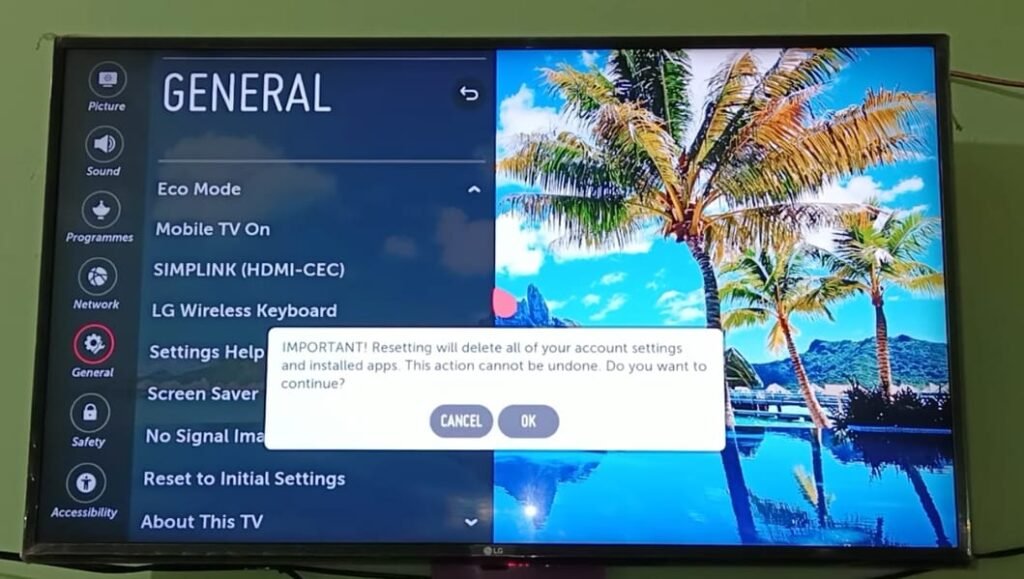
Go to setting > General > Reset to Initial Settings > ok
Contact LG TV Customer Support
If you have tried all the steps, and you didn’t get any solution, then there could be some hardware problems. In this case, you have to take your TV to the technician, or you should contact LG TV customer support.

