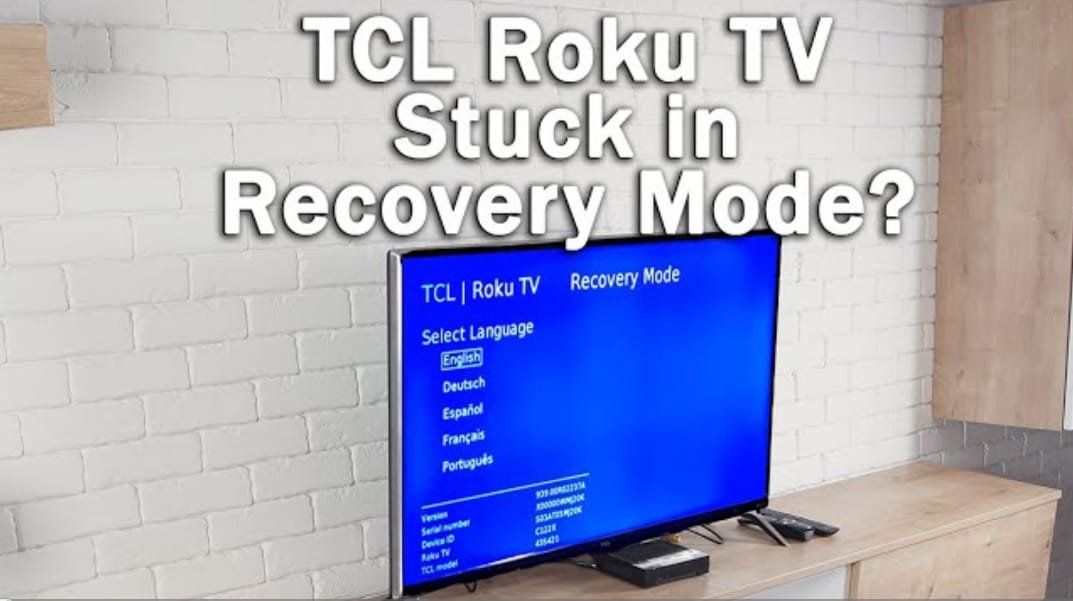Roku TV is a popular smart TV platform that allows users to enjoy various streaming services and online content. However, sometimes technical issues can arise, such as a Roku TV getting stuck in recovery mode. This problem not only hinders your entertainment experience but can also be challenging to resolve. In this article, we will tell you simple and effective ways to get your Roku TV out of recovery mode. By following these steps, you can get your TV back to normal and enjoy your favorite shows and movies again.
Why is Roku TV Stuck in Recovery Mode?
Roku TV stuck in recovery mode is a common problem, which can have many reasons behind it. It is important to know that only by understanding these reasons can you find the right solution. Let us take a look at these possible causes and their solutions:
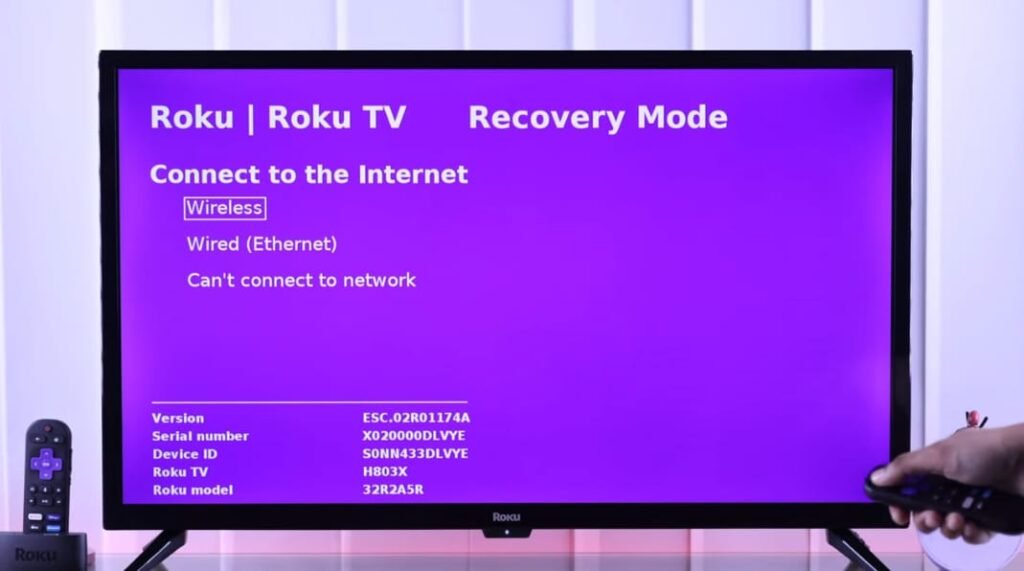
- Software update failure: Sometimes a problem occurs during a software update, which can cause the TV to get stuck in recovery mode.
- Firmware corruption: Firmware corruption can also cause recovery mode.
- Network problems: Software updates may not be downloaded properly due to intermittent or slow internet connection.
- Hardware issues: Any technical fault in the hardware of the TV can also cause this problem.
- Power Interruption: Sudden power cuts during updates or booting can also cause getting stuck in recovery mode.
How to Fix Roku TV Stuck in Recovery Mode
f you are experiencing your Roku TV stuck in recovery mode, and you aren’t getting rid of it, you tried turning it on and off several times, but it’s stuck in the recovery loop, or maybe it’s because you don’t have the internet or a remote control, then let me tell you how to fix Roku TV stuck in recovery mode.
Reset Your Roku TV
For this, press the reset button on your Roku TV that’s on the back of your Roku TV. Just press it once and release it. It will restart and exit out of recovery mode. If this solution doesn’t work, then follow the next step.

Disconnect From Power
- Unplug the power cord of your TV from the power socket.

- Wait for 30 seconds
- Plug it back into the TV
- Turn the TV back on
That’s how you can easily exit recovery mode on your Roku TV.
Also check for
Contact Roku Customer Support
If all of the above attempts fail, you should contact Roku’s customer service. They can provide you better solutions.