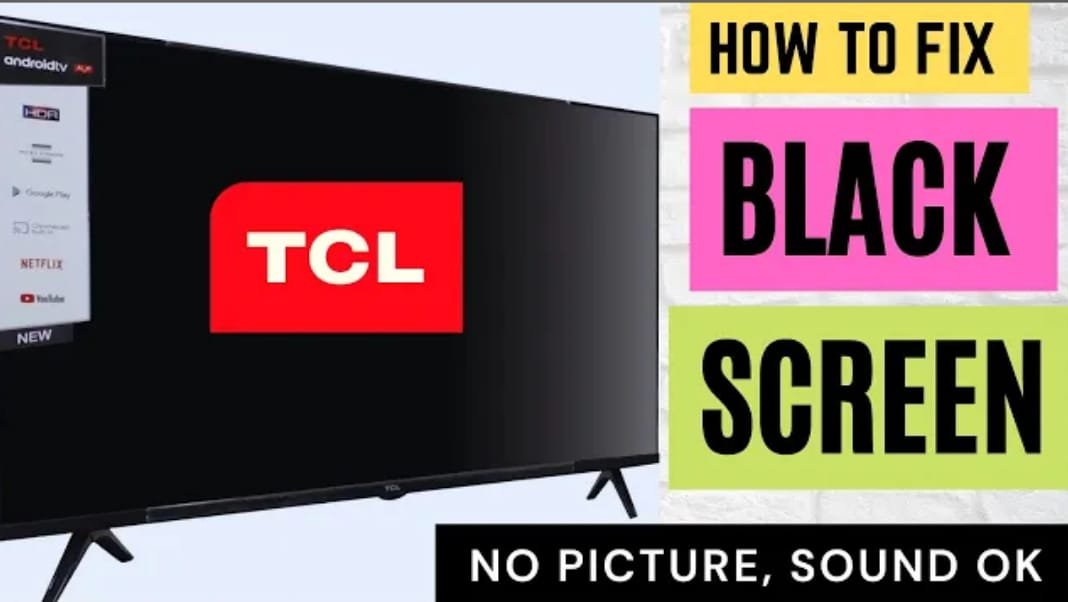The black screen issue of TCL TV is a matter of concern. This problem arises in the form of pacification and can involve difficulties. There can be various reasons for this fix, such as a problem with the TV connection, a faulty video cable, or a user-perceived problem. In this amazing technology world, we will present you some major ways to fix TV black screen problem. This solution will be available to you without any professional help, which will save both your time and money.
Why Your TCL TV Stuck on Black Screen?
There may be some reasons why TCL TV has a black screen:
- Connection Problem: Sometimes there may be a problem with the connection of the TV, due to which the TV screen appears black.
- Video cable problem: Sometimes there may be a problem with the video cable used with the TV, causing a black screen.
- Power Supply Problem: Often the TV screen may go black due to INT, power board or any other hardware problem.
- Software problem: Sometimes, due to software glitch, the TV screen may go black.
- Hardware problem: Black screen problem can also occur due to some kind of fault in the hardware of the TV.
For any of these reasons, the respective solutions can be followed to resolve the TV problem.
How to Fix TCL TV Black Screen
If your TCL TV is stuck on a black screen there is no picture, but it still plays sound and response to your remote, or maybe neither, nor the display work and all you see is the black screen, then I will tell you how to fix any software issue that causes these problems.
Firstly, check if you can at least see the Tcl logo when you try to turn on your Tcl TV. If you don’t even see the logo, then it’s probably a backlight issue, and you should get your TV repaired. Fortunately, in your case TV, you can see the logo, but your TV goes black after it turns on. Then it’s probably a software issue, so let’s try fixing it.
Restart power cycle
The first solution for your Tcl TV black screen is that you have to restart your power cycle for that you need to
- Unplug your TV from the wall socket.

- You need to locate the power button on your TV, often located on the back.

- You need to keep this button pressed for 30 seconds.

- Wait for 5 minutes
- Plug the TV back into the wall socket
Hopefully, this will solve your problem, and you will be done. If your TV still has the problem, I would suggest that you make sure that your HDMI cable is well-connected. If this doesn’t solve the problem, then switch the HDMI cable to another port. Sometimes these ports get used, and they stop working after a while. You can try your TV to connect to another socket.
Sometimes, if you have HDMI devices connected and your TV goes black suddenly, then you can turn off a setting to fix this.
- Open Settings
- Go to System
- Select Power & Energy
- Open Power & Behavior
- Change it to Google TV home screen
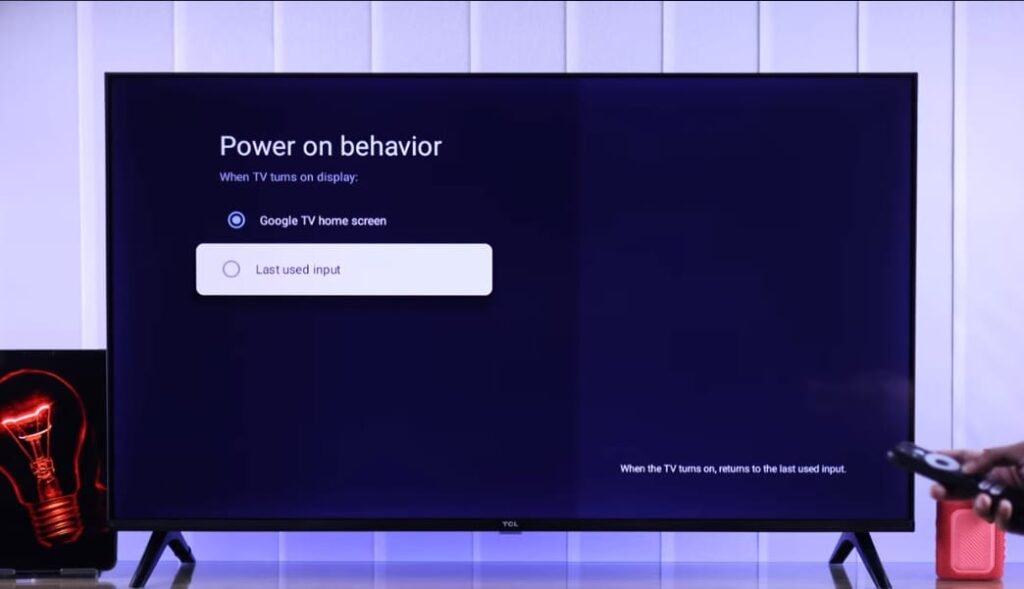
If you still get the same issue, then it could be caused by improper power delivery, so next we will check the power cable for damage and make sure that it’s plugged in properly and, in your case, if you are using an extension board, then plug it directly into a wall outlet and if you’re already using wall outlet change another one.
Also check for
If your TCL TV screen is still showing black, then it could be due to backlight problems because of this. I suggest you take your TV to a professional technician.
Contact TCL Customer Support
if you are still getting TCL TV black screen issue then you need to contact TCL TV customer support.